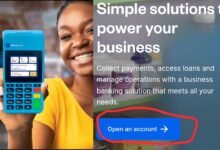OPay Login with Phone Number, Email, Online Portal, Website
If you want informations on OPay Login with Phone Number, Email, Online Portal, Website then read this post till the end to get vital informations on this topic.
OPay Login with Phone Number, Email, Online Portal, Website: What you need to know?
There are currently two main ways to access your Opay account and that is either by Phone number or email address. Either way, before you can make use of it, you need to first create an Opay account. If you don’t have knowledge of this, check out our previous post on how to register for an OPay account.
In a nutshell, Opay Login with Phone number is to access your Opay account using your OPay verified phone number and Opay Login with Email is to access your Opay account using your OPay verified email address. So, lets check out how to make use of them in different subheadings.
Guide on OPay Login with Phone Number, Email, Online Portal, Website
OPay login with phone number: Step by Step guide for using the Opay app
If you already have the Opay app installed:
Open the app and enter your phone number in the designated field.
You will receive a One-Time Password (OTP) via SMS to your phone number.
Enter the OTP in the app and proceed to enter your password.
If you have forgotten your password, tap on “Forgot Password” and follow the instructions to reset it.
If you don’t have the Opay app:
Download the Opay app from the Google Play Store or Apple App Store.
Once downloaded, open the app and tap on “Register”.
Enter your phone number and tap on “Get OTP”.
Enter the received OTP and create a password for your account.
You can now access your Opay account using your phone number and password.
Step by step guide for Using USSD Code (this comes with limited functionality):
Dial *955# on your phone.
Select the desired option from the menu displayed on your screen.
You will be prompted to enter your Opay PIN for certain actions.
Some available actions through USSD include checking your balance, transferring funds, buying airtime, and paying bills. However, it doesn’t offer full access to all your account features like the app does.
Opay Login using email address in online portal or website
Currently, the only channel for accessing your Opay account is through their app and not website or online portal. So, download the app and make use of the app of you need to make use of the app in any case.
Benefits of using Opay app
All-in-one Platform: Manage finances, payments, savings, investments, and bill payments on one app.
“Wide Availability:* Downloadable on Android and iOS, accessible to millions.
*Agent Network:* Over 500,000 agents offer cash deposits, withdrawals, and assistance.
** Easy Money Transfers:** Send and receive money instantly within Nigeria and to select international destinations.
*Airtime & Data Top-up:* Recharge your own or others’ phones with ease, often with discounts or bonuses.
*Bill Payments:* Settle utility bills, subscriptions, and TV recharges directly within the app.
*Investment Options:* Grow your money with OWealth or Fixed Savings plans, earning daily interest.
*OPay Debit Card:” Enjoy ATM withdrawals, POS payments, and online transactions with minimal fees.
Discounts and Cashback: Get rewards and incentives for specific transactions and bill payments.
How to make money with Opay app
There are different ways you can make some money for yourself using the Opay app, I will analyze these methods below to your understanding:
Referral Program: You can invite your friends and earn a bonus when they sign up and complete specific actions, you can make good amount of money through this program if you take it seriouse.
Airtime & Data Reselling: If you buy airtime in bulk at a discount and resell at a markup, it is another good form of business which can fetch you money.
Become an OPay Agent: Another form of business using Opay is by becoming their Agent. You can offer cash deposit, withdrawal, and other services to users, earning commissions.
POS Payments: If you accept payments for your business through the OPay app, you can earn transaction fees by debiting it from your customers.
Bill Payments: Encourage others to pay their bills through OPay, earning cashback or rewards.
Airtime Top-up: Top up for others as a service, charging a convenience fee.
Investments: Grow your money through OWealth or Fixed Savings plans and enjoy interest income.
Earning through Opay App: what you should know
Earnings potential varies: It depends on factors like effort, network size, and chosen method.
Fees and charges: Understand applicable fees before engaging in any earning activity.
Terms and conditions: Ensure compliance with OPay’s guidelines and regulations.
Sustainability: Some methods might require ongoing effort or investment to maintain earnings.
Conclusion
I believe you have gotten all the informations you need about OPay Login with Phone Number, Email, Online Portal, Website. Most importantly, don’t forget that you can run successful transactions by only using the Opay app.
Frequently asked questions OPay Login with Phone Number, Email, Online Portal, Website
Before we conclude this post let’s check out some common questions about Opay that you might find helpful.
Can I log in with my phone number?
Yes, you can log in to OPay using your registered phone number and a one-time password (OTP) sent via SMS. This method is available on the OPay mobile app.
How do I log in with my phone number?
Open the OPay app, select “Login with Phone Number,” enter your phone number, and request an OTP. Enter the received OTP in the app to log in.
What if I don’t receive an OTP?
Ensure your phone number is registered with OPay and has network connectivity. Check for spam filters blocking the OTP message. If the issue persists, contact OPay customer support.
Can I log in with my email address?
Yes, you can log in to OPay using your registered email address and password. This method is available on the OPay mobile app and website.
How do I log in with my email address?
Open the OPay app or website, select “Login with Email,” enter your registered email address and password, and tap “Log In.”
What if I forgot my password?
Click “Forgot password?” on the login page. Enter your registered email address and follow the instructions to reset your password.
Can I log in to the online portal with the same credentials as the app?
Yes, you can use your email address and password or phone number and OTP to log in to both the OPay app and website/portal.
What features are available on the online portal/website?
The online portal offers limited features compared to the app. You can check your account balance, transaction history, and manage some settings. For full functionality, use the OPay app.