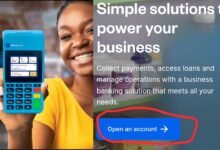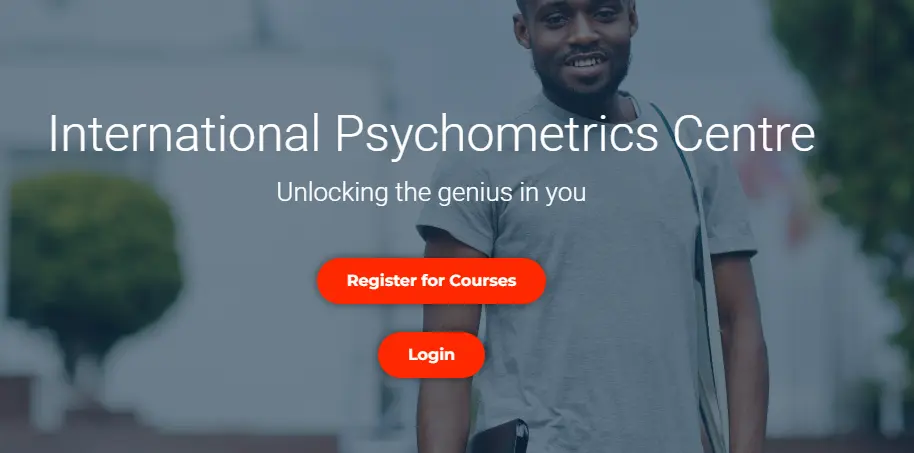In case you have a need to contact Baxi for any reasons you are on the right page, because in this post I will analyse Baxi Customer care and all the means to contact them. These means will include phone numbers for call, WhatsApp, email address and also office Adress. Though Baxi mobile money platform in Nigeria has transformed how people manage their finances positively, but in some cases issues arise that will create the need to reach out to their customer care.
Baxi’s Customer Support: what you should bear in mind
With the understanding of the different needs of its user base, Baxi has really created a multi-channel customer support system, which ensures the accessibility and convenience for everyone:
Baxi Customer Care Number: Phone number for calls
When you need immediate assistance of Baxi Customer, the fastest way to reach a Baxi representative is by dialing their dedicated customer care number: 02013438611. This hotline acts as your direct connection to a team of trained professionals ready to address your concerns as fast as possible.
Baxi WhatsApp Support: For chatting option
For those who prefer a more casual and conversational approach while addressing matters, I believe this is for you. Baxi also offers WhatsApp support through the number 08177219404. This layout allows you to communicate with Baxi representatives in a familiar messaging environment, making it ideal for quick inquiries and less complex issues. More over, unlike phone calls you can send images, screenshots or screen records to further analyse what your issues comprises of.
Baxi Email Support: This is where detailed issues are handled
If your issue requires a more comprehensive explanation or you prefer written communication, then Baxi’s email support is the perfect solution. By emailing customerservice@capricorndigi.com, you can carefully explan your concerns and issues in full detail, and you have to ensure that all relevant information is conveyed for a thorough resolution.
Baxi’s address for Assistance: The Baxi Headquarters
While Baxi and other virtual banking platforms are popularly known to be operating in the digital realm, they also maintain a physical presence in Lagos, Nigeria. Their headquarters, located at 3, Murtala Muhammed International Airport Road, Ajao Estate, Lagos, is open to users seeking in-person assistance. This option is particularly valuable for complex issues that might benefit from face-to-face interaction. Though this option can be stressful, but if you have serious issues I will encourage you to meet them face-to- face.
How to contact Baxi Customer care or support
By choosing one of the following channels we analyzed above, To also make the most of your time with Baxi customer care and get your answers faster you most take note of the following tips:
- Make proper preparation: Before contacting support, gather all relevant information that you known might be needed by Baxi to solve your issues, such as your Baxi account details, transaction IDs, and any error messages you’ve received including screenshots and screens records.
- Be Clear in you explanations: Explain your issue or question in a clear and concise manner, avoiding unnecessary details. This will help the representative understand your needs quickly.
- Be Patient and Polite: Customer care representatives are often dealing with a high volume of inquiries, so you have to exercise patience and is important to maintain a polite manner even if you’re frustrated.
- Follow Up: If your issue isn’t resolved immediately, don’t hesitate to follow up with Baxi customer care for updates or further assistance and explanation when needed.
Conclusion
From previous customer reviews, I discovered that baxi customer care take Customer support seriously and resolve issues as fast as possible. So, you can make use of one of these options we analyzed above to get in-touch with Baxi Customer car. Be it phone number, WhatsApp, email or by meeting them in their Lagos office which their address is also stated in this post.
Also Read: HIDDEN BUSINESS OPPORTUNITIES IN NIGERIA
Frequently asked questions about Baxi
Let’s check out some of the common questions among Baxi users, which also can make them to seek Baxi Customer care assistance. You can go through them and check if your questions are answered here.
How do I resolve failed/pending transactions?
This is one of the most common reasons why Customers seek assistance from Baxi Customer service, so let’s analyse it here:
To resolve failed or pending transactions on Baxi, you can try the following steps:
Check transaction status:
- Open the Baxi app or log in to your Baxi account online.
- Move to the transaction history section.
- Locate the failed or pending transaction.
- Check the transaction status details. It may indicate the reason for the failure (e.g., insufficient funds, network error, incorrect details).
Retry the transaction:
- If the transaction failed due to a temporary issue (e.g., network error), try initiating the transaction again.
- Ensure you have sufficient funds in your Baxi wallet or linked bank account.
- Double-check all details before confirming the transaction.
Contact Baxi customer support:
- If the transaction remains pending or failed after retrying, contact Baxi customer support through their helpline, email, or in-app chat.
- Provide the transaction details (date, amount, recipient, etc.) to help them investigate and resolve the issue.
For failed transactions:
- Inquire about the refund process and timeline.
- Baxi will usually initiate a refund to your Baxi wallet or linked bank account.
For pending transactions:
- If the transaction remains pending for an extended period, Baxi may need to escalate the issue to their technical team.
- They will provide updates on the progress and expected resolution time.
- For more detailed information and specific instructions, you can refer to the Baxi Help Center or contact their customer support directly through any of the options we analyzed in this post.
How do I reset my Baxi PIN/password?
To reset your Baxi PIN/password, it’s very simple. Just open the Baxi Mobile App, click on “Forgot Password” and enter your registered phone number or email address. You will receive an OTP (One-Time Password) via SMS or email. Enter the OTP and click “Verify”. Then, create a new password and confirm it. Finally, log in with your new password. Alternatively, you can also reset your PIN/password through the Baxi website or by visiting a Baxi physical location. Ensure you have your registered phone number or email address and a valid ID to complete the process.