How to Optimize Your Google Ads for More ROI
How to Optimize Your Google Ads – You’ve probably noticed Google Ads popping up at random throughout your day, and these ads are known as paid search ads or PPC (pay-per-click) ads. The idea behind these is pretty simple: businesses pay Google every time someone clicks on their ad. But how do you optimize your Google Adwords campaigns so that you can get more people clicking? For starters, here are some best practices when it comes to optimizing your Google Adwords campaigns.
How to Optimize Your Google Ads for More ROI
Using the right type of keywords in your Google Ads campaigns can help you improve both your click-through rate (CTR) and your return on investment (ROI). In this article, we’ll look at how to choose the right keywords, what keyword match types are available, and tips for choosing an effective bidding strategy based on your goals. By making thoughtful decisions about your campaign keywords, you can increase the effectiveness of your PPC ads while also keeping costs down.
Setting Up An Ad
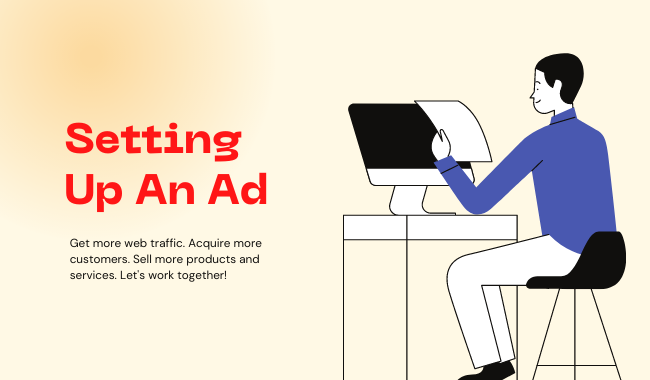
To get started, you’ll need a Google AdWords account. Setting up an AdWords account is as simple as filling out a few fields on Google’s sign-up page and choosing your first ad. Just make sure you select Display Network Only or Search Network Only during setup—this prevents your ads from appearing on inappropriate websites or in spammy placements (which can hurt your ad reputation). If you run multiple campaigns, keep them separated under different email addresses.
Next, you’ll need to identify which keywords you want your ad to show up on. Enter a keyword (or several) into Google’s Keyword Planner tool and choose Estimate search volume. This will give you an estimate of how many people are searching for that keyword each month. If your business provides related services or products, enter those keywords here as well.
Once you’ve identified your keywords, add them to your ad group. This can be done either by entering them into AdWords Editor or directly into your account. You should enter as many relevant keywords as possible—start with a list of 5-10 and refine it later if needed.
If you want your ad to appear in certain locations, select some of Google’s predefined locations (such as Southeastern US or New York City, NY) from a drop-down menu or enter a specific zip code. This will help ensure that only relevant customers see your ad.
Writing an Effective Ad

Writing effective ads is all about knowing your audience. Start by selecting keywords that reflect who your customers are and how they would search Google to find your product or service. In addition, focus on adding enough relevant keywords so that searchers can easily find your ad when they’re searching online. Once you’ve added some relevant keywords, it’s time to write a compelling ad that reflects what customers want or need from your business.
By knowing who your customers are and what they want or need, you can write an effective ad that encourages them to click on your business’s Google ads. When writing an ad, follow these tips: Include information that helps searchers identify whether or not you offer what they’re looking for. Use short, compelling sentences that clearly convey why someone should click on your ad.
Once you’ve written an effective ad, it’s time to optimize your campaign. Google offers a number of ways that you can improve your campaign and get more clicks. One of the most important things you can do is set up your budget based on how much money you have available and how many clicks you want.
Another way you can improve your Google Ads campaign is by tracking how well your ads are performing. Google offers a number of tools you can use to track whether or not your ads are effective, including: – Cost per click (CPC): This metric tells you how much money you spend on each click. If your CPC is too high, it means that users don’t find your ad compelling and aren’t clicking on it. You should continue improving your ad until your CPC drops down.
Improving Quality Score

Google’s Quality Score determines how much you pay per click on Google AdWords, so it’s important to understand what influences Quality Score. Keep your ads and landing pages focused on a single topic and include keywords in your ad text, headlines, descriptions, and landing page URLs. To optimize Quality Score further, don’t use excessive capitalization or punctuation and make sure that your ad stands out without being too flashy.
When a user searches for something in Google, there are many different factors that determine whether your ad appears. One of these factors is Quality Score, which is a score from 1-10 that Google assigns based on how relevant your ad is to what a user searched for. Relevance is calculated using metrics like keyword matching and click-through rate.
When a user clicks on your ad, your Quality Score plays an important role in how much you pay. If you have a high score, you’ll pay less per click than if your Quality Score is low.
Improving your Quality Score is an ongoing process, so keep track of how you perform over time. As you gain more experience managing ads and landing pages, you’ll have a better understanding of what works best and can fine-tune your strategy.
Understanding Cost Per Click (CPC)
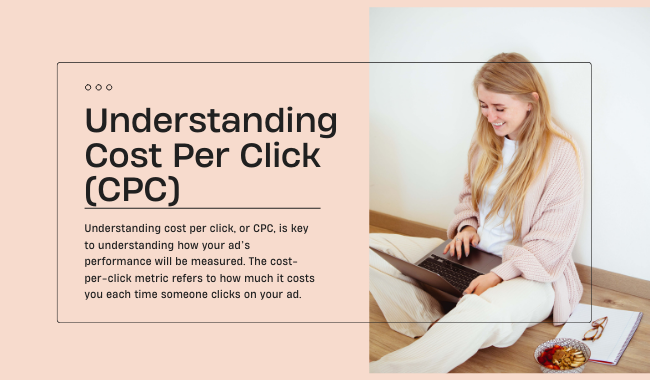
Understanding cost per click, or CPC, is key to understanding how your ad’s performance will be measured. The cost-per-click metric refers to how much it costs you each time someone clicks on your ad.
It’s also a metric that’s expressed as a dollar amount. The reason it is referred to as cost per click and not simply click cost is because you can choose whether or not your ads should only run when someone clicks on them.
When your ad only runs when someone clicks on it, you’re charged every time someone clicks on your ad. If no one clicks on your ad, you are not charged at all. For example, if you bid $1 per click and one person clicks on your ad, you will be charged $1.
If your ad is set to only run when someone clicks on it, you’ll be charged a minimum of $0.01 per click. That means if you bid $1 and no one clicks on your ad, you’ll still be charged $0.01 because there are minimum charges associated with running an ad campaign.
Understanding cost per click is key because it allows you to set a bid that will attract only relevant traffic. If someone clicks on your ad and then immediately leaves your site, that’s not ideal. In order to determine if CPC matters more than other metrics, we need to look at lifetime value (LTV) which we’ll discuss in another section.
If someone clicks on your ad, views a single page, and then leaves your site within a few seconds, they may not have been interested in what you had to offer. It’s also possible that they just clicked on your ad by mistake. In either case, CPC is an important metric because it allows you to set a bid that ensures you only pay when someone clicks on your ad and then immediately converts by visiting a single page on your site.
Improve Landing Page Experience

One of your first steps when you start an AdWords campaign is building a landing page that’s optimized to convert visitors into leads or sales. It’s important to remember, however, that you can make several changes within Google Ads itself that can greatly improve your results and increase return on investment (ROI).
For example, consider using sitelinks—which are extra links that appear beneath your ad copy—to send traffic directly to specific pages on your website. You can also use call extensions, which allow people who click on your ad to call directly from their phone without ever leaving Google Search results. These features may not be available in all countries where Google Ads is offered; check with local teams for more information.
Finally, you can use negative keywords—which specify which terms you don’t want your ads to show on—to prevent your ads from showing up when people search for words that aren’t relevant. It can also be helpful to use a tool like Google Keyword Planner (formerly known as Google AdWords Keyword Tool) or Ubersuggest, which provide lists of suggested keywords based on popularity and competition. You can combine these keywords with negative keyword lists to further refine your audience targeting and increase conversions.
Evaluate The Competition

One of the first things you should do is evaluate your competition. Take a look at other ads in your industry and see what they’re doing, what they’re saying, and why people are clicking on them (and not yours). When you evaluate your competition, use tools like Google’s Keyword Planner and keyword tools like UberSuggest (for finding long-tail keywords) or WordStream’s Free Keyword Tool.
Evaluating your competition and doing keyword research will also help you uncover additional words and phrases people use when searching for your services or products. These are often referred to as long-tail keywords. Long-tail keywords usually have a lower volume of monthly searches, but they tend to convert better than shorter, high volume keywords.
Once you have your keywords and research completed, it’s time to create an ad. Google AdWords is Google’s own PPC platform, so we’ll use that as an example.
Conclusion
There is so much more to Google Ads than most businesses realize. If you don’t have an account and aren’t testing at least some level of paid search, you’re missing out on revenue opportunities. Fortunately, there are many ways to optimize your Google ads in order to maximize your return on investment and build a profitable business. The key is finding strategies that work best for your business.








