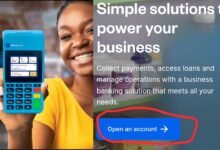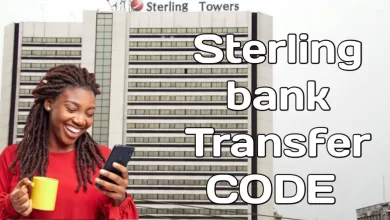In this post we are going to discuss the Palmpay OK Card, How to Repay, Deactivate and Unfreeze Account it in simple but accurate steps. So lets start by analyzing what you need to know about the Palmpay Ok card.
Palmpay OK Card stands out as a convenient solution for those seeking to buy now and pay later. Despite its simplicity, some users still find themselves with questions about repayment, deactivation, and account unfreezing. This post aims to analyze the Palmpay OK Card, offering clear instructions on these essential aspects of the card
Palmpay Ok card: what you need know
The Palmpay OK Card represents a digital financial feature embedded within the PalmPay app, enabling eligible customers to access instant credit. It functions as a mini loan, allowing users to make purchases and repay at a later date, without incurring interest charges if repayment is made on time. You have to take not that, this feature operates within the PalmPay platform and does not include a physical ATM card.
Understanding Repayment Process of the Palmpay Ok card
Repaying your Palmpay OK Card is a self explanatory process when you can already find your way within the PalmPay app. Here’s a step by step guide:
- Launch the PalmPay app on your device.
- Locate the “OK Credit” section under services.
- Review your outstanding balance displayed on the screen.
- Select the “Repay” option and choose your preferred repayment method.
- Complete the repayment process, and your credit limit will be replenished accordingly.
Deactivating Palmpay OK Card
In a case you wish to deactivate reminders associated with your Palmpay OK Card, follow these steps:
- Open the PalmPay app.
- Access the “Finance” section from the homepage.
- Click on the hamburger icon located at the top right corner.
- Choose the “Deactivate OK Card” option from the menu.
- Ensure that you’ve made a repayment on your OK Card loan before proceeding.
- Contact PalmPay support for further assistance if needed.
Guides on Unfreezing Your Palmpay OK Card Account
In the event of your Palmpay OK Card account being frozen due to default on repayments, you can take the following actions to unfreeze it:
- Continue using the PalmPay app for transactions.
- Settle all outstanding debts associated with your OK Card account.
- Reach out to PalmPay customer care for personalized assistance in unfreezing your account.
Tips on how to repay palmpay loans on time
To make sure you pay off your palmpay loan on time and avoid unnecessary late payment charges, following the below tips will help you a lot;
- Be mindful of your audience: Consider who will be seeing the information and what their goals are.
- Be accurate and truthful: Double-check all information before sharing to avoid spreading misinformation.
- Be respectful of privacy: Don’t share personal information about others without their consent.
- Be aware of potential consequences: Consider how sharing certain information could impact yourself or others.
Frequently Asked Questions about Palmpay Ok card
What are the consequences of not repaying a Palmpay loan on time?
Failure to repay your Palmpay loan on timevmay result in additional fees, negative impacts on your credit score, and potential legal action from Palmpay to recover the outstanding amount.
Can I borrow money on PalmPay using an iPhone?
Yes, you can borrow money on PalmPay using an iPhone by downloading the PalmPay app from the Apple App Store and following the loan application process within the app.
How can I extend my PalmPay loan repayment period?
To extend your PalmPay loan repayment period, you need to apply for a loan extension within the app. This option allows you to prolong the duration for repayment, providing flexibility in managing your finances.
What is the procedure to download the PalmPay loan app?
Downloading the PalmPay loan app is simple. Just search for “PalmPay” on the Google Play Store or Apple App Store, install the app, create an account, and follow the on-screen instructions to get started.
How do I contact PalmPay customer care for support?
You can contact PalmPay customer care for support via email at support@palmpay.co or by phone at +234 (0) 700 7267 7297. Additionally, you can reach out to them on Twitter @PalmPayApp for assistance.
Who is eligible for a PalmPay loan?
- You must be a Nigerian citizen and resident.
- Minimum age of 22 years old.
- Positive credit history and no outstanding loans.
- Active bank account with BVN linked to your PalmPay account.
- Additional requirements might apply depending on your loan amount and profile.
What is the loan amount I can borrow?
Loan amounts range from ₦2,000 to ₦500,000, depending on your eligibility and creditworthiness.
What are the interest rates and fees?
- Interest rates start from 10% per annum and vary depending on your loan amount, repayment term, and risk profile.
- Processing fees typically range between 1% and 5% of the loan amount.
- Late payment fees may apply if you miss scheduled payments.
what are the risks of getting or using Palmpay ok card?
Just like any other loaning system, palmpay Ok card comes with some risks like late payment recurring fees, debt trap, inability to pay and impact to credit score.
Does CBN recognise palmpay?
Yes, the Central Bank of Nigeria (CBN) recognizes Palmpay as a licensed mobile money operator. Here’s why:
- Listed on CBN website: Palmpay is listed on the Central Bank of Nigeria website under “All Financial Institutions” with the category “Mobile Money Operator.”
- License information: Palmpay’s Terms and Conditions explicitly state that they are duly licensed under the CBN’s Mobile payment regulatory authorization to provide “Mobile Money Services.” This information can be found in their Partner Terms & Conditions
Conclusion
In conclusion, the Palmpay OK Card offers users a convenient way to access instant credit within the PalmPay platform. By understanding the repayment process, deactivation options, and account unfreezing procedures, users can easily settle their instant bills with ease. However, it is important to take repayment timelines to seriously avoid potential repercussions. Should you encounter any difficulties, PalmPay’s customer care is readily available to provide assistance and guidance.
RECOMMENDED: Quick loan with Palmpay Flexi cash