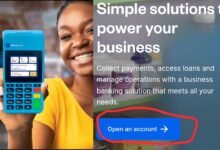ECO Bank Transfer Code – ECO Bank USSD Code for Transfers, Check Account Balance, Purchase Airtime and Data, Borrow Loans
In this post we are going to analyze Eco bank transfer code and Eco bank ussd code. If you are reading this from Nigeria I believe you must have known that Ecobank is a leading financial institution that has transfer and ussd codes just like other banks in Nigeria for faster transactions.
This transfer code allows customers to perform various transactions, such as bill payments, airtime purchases, and fund transfers, directly from their Ecobank accounts using their mobile phones. In this article, we will explore the features and benefits of the Ecobank transfer code, as well as provide a step-by-step guide on how to use it.
What is the Ecobank Transfer Code?
The Ecobank transfer code is a USSD (Unstructured Supplementary Service Data) code that enables Ecobank customers to access a range of banking services directly from their mobile phones. By dialing *326#, customers are directed to Ecobank’s transaction platform, which offers a convenient and secure way to carry out various financial transactions without the need to visit a physical branch. With the transfer code, customers can transfer funds from their Ecobank accounts to other Ecobank accounts or accounts in other banks across Nigeria.
List of Ecobank USSD Mobile Transfer Codes
The Ecobank transfer code provides customers with a range of options to fulfill their banking needs. Here is a list of the available transactions and their corresponding USSD codes:
- Check balance: 3260#
- Airtime top-up for others: 326Amount*PhoneNumber#
- Airtime top-up for self: *326*Amount#
- Pay bills: *326#
- Transfer to Ecobank account: *326#
- Transfer to other banks: *326#
- Open an Xpress save account: *326#
- Xpress loan: *326#
- PIN reset: *326#
Requirements for Getting an Ecobank Transfer Code
To register for the Ecobank transfer code, you will need the following:
- Mobile device for registration: It can be a smartphone or a feature phone.
- Ecobank account: Ensure you have an active account with Ecobank.
- Registered phone number linked to the account: The phone number must be registered and linked to your Ecobank account.
- Ecobank debit card: You will need your Ecobank debit card details during the registration process.
How to Sign Up for the Transfer Code by Yourself
To register for the Ecobank transfer code on your own, follow these steps:
Dial *326# on your mobile phone using the registered phone number linked to your Ecobank account.
Select the debit card linked to your bank account from the on-screen prompt.
Enter the required details as prompted and proceed.
Verify your account ownership by entering the necessary details.
Create a secret PIN (personal identification number) that you will use to authorize transactions.
Submit the information and wait for a confirmation message from Ecobank.
Once you receive an SMS confirming your successful registration, you are ready to use the Ecobank transfer code.
How to Sign Up for the Transfer Code at an Ecobank Branch
If you prefer to register for the Ecobank transfer code at a physical branch, follow these steps:
- Visit the nearest Ecobank branch.
- Carry your identification card and provide it to a customer care representative.
- Request to link your phone number to your Ecobank account and register for the transfer code.
- The customer care representative will assist you with the registration process.
Duration for Signing Up for the Transfer Code
The self-registration process for the Ecobank transfer code typically takes less than 20 minutes if you have all the necessary requirements. However, if you choose to register at a physical branch, the duration may be longer due to queues and other factors.
What to Do If Unable to Sign Up for the Transfer Code
If you encounter any difficulties during the sign-up process, there are two options for assistance:
- Visit an Ecobank branch near you for in-person assistance.
- Contact Ecobank’s customer care center at +234 1 277 2904 or email them at ecobankenquiries@ecobank.com for further guidance and support.
Activating Your Ecobank Transfer Code
Once you have successfully signed up for the Ecobank transfer code, there is no additional activation required. The code is ready to use immediately.
How to Transfer Money from Ecobank to Another Bank
With the Ecobank transfer code, you can easily transfer funds from your Ecobank account to another person’s bank account. Here’s how:
- Dial the shortcode *326# on your mobile device.
- From the list of options that appear, select ‘transfer funds.’
- Choose the recipient’s bank from the list of banks provided.
- Input the recipient’s bank account number.
- The on-screen prompt will display the recipient’s name for confirmation.
- If the name is correct, proceed to the next step. If not, cancel the transaction and start over.
- Enter the transaction password as prompted.
- Input the PIN you created during the registration process.
- Click ‘send’ to complete the transfer.
Retrieving Your Ecobank Mobile Transfer PIN
If you forget your mobile transfer PIN, follow these steps to retrieve it:
- On your mobile phone, enter the Ecobank USSD code *326#.
- Choose option 1 for ‘My Account.’
- Select option 4 for ‘Pin reset with OTP.’
- A one-time password (OTP) will be sent to your mobile number via SMS.
- Enter the OTP and select a new four-digit PIN that you can easily remember.
- Confirm your new PIN and press ‘send.’
- If your PIN reset is successful, you will receive an SMS notification.
Advantages of Using the Transfer Code
The Ecobank transfer code offers several advantages for customers:
- Easy to use: The code is straightforward to use, requiring simple dialing on your mobile phone.
- Accessibility in areas without good internet connectivity: The transfer code enables transactions even in areas without internet access.
- Speed and security of transactions: Transactions using the transfer code are fast and secure, ensuring the safety of your funds.
- Versatility for bill payment and airtime purchases of all networks: In addition to fund transfers, the transfer code allows you to conveniently pay bills and purchase airtime in all networks available in Nigeria.
- Compatibility with all mobile devices and networks: Whether you have a smartphone or a feature phone, the transfer code works seamlessly across all mobile devices and networks.
- Availability 24/7: The transfer code is available for use at any time, providing round-the-clock banking convenience.
Recommended: Loan for the unemployed
Conclusion
The Ecobank transfer code has revolutionized banking by providing customers with a simple and efficient way to carry out various financial transactions using their mobile phones. With the transfer code, customers can conveniently transfer funds, pay bills, and purchase airtime. It offers accessibility, speed, and security, making banking more convenient for Ecobank customers. By following the registration process and utilizing the transfer code, you can enjoy the benefits of easy and efficient banking services at your fingertips.
Frequently asked questions about Eco bank and their transfer code
Now, let’s check out few questions people ask about Eco bank and their codes. Most of these questions have their answers covered in this article but this is for quick answers and SEO purpose.
What is the Ecobank transfer code?
The Ecobank transfer code is a USSD code that allows customers to access various banking services and perform transactions from their mobile phones.
What transactions can I carry out with the transfer code?
With the Ecobank transfer code, you can check your balance, top-up airtime for yourself or others, pay bills, transfer funds to Ecobank and other banks, open an Xpress save account, and access Xpress loan services.
What are the requirements for getting an Ecobank transfer code?
To register for the transfer code, you will need a mobile device, an active Ecobank account, a registered phone number linked to your account, and an Ecobank debit card.
How can I sign up for the transfer code by myself?
To sign up for the transfer code by yourself, dial *326# on your mobile phone, follow the on-screen prompts, provide the necessary details, and create a PIN for authorization.
How long does it take to sign up for the transfer code?
The self-registration process typically takes less than 20 minutes, but it may take longer if you choose to register at a physical branch due to potential queues.