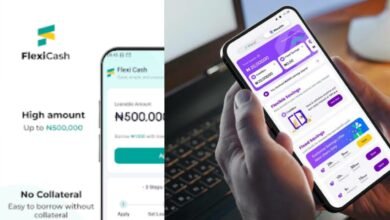How to Generate Pin + Token for Zenith Bank without Hardware
In this post we will look into How to Generate Pin + Token for Zenith Bank without Hardware, before we go into this main reason for our post I will first explain the meaning and all the informations you need to know about Zenith bank pin and Token.
Zenith bank pin and Token: what it stands for
Zenith Bank Token is a secure electronic token that provides an extra layer of security for online banking transactions. The eToken generates a unique code that is required to authenticate and authorize certain transactions, providing customers with added protection against online banking fraud.
Who can use this token and when is it required?
Coming to why the Token is required by banks for transactions, the token is not really required by all Zenith bank account holders before they can carry out any transactions. The Zenith Bank eToken can be used by the bank’s customers who have registered for online banking services.
This token is typically required for authorizing high-risk or sensitive transactions, such as fund transfers or bill payments, conducted through the bank’s online banking platform. The eToken generates a unique, one-time password or code that is needed to complete these transactions, adding an extra layer of security to the process.
Importance of the Zenith bank pin and Token
- Enhanced Security: The Zenith Bank eToken provides an additional layer of security for your online banking transactions by generating unique, one-time passwords or codes for each transaction you are about to carry out. This helps protect your accounts from unauthorized access and fraudulent activities.
- Protection Against Phishing: The eToken helps to mitigate the risk of falling victim to phishing attacks, as the generated code is required to complete transactions. This reduces the likelihood of fraudsters gaining access to your sensitive account information.
- Secure Transactions: By requiring the use of the eToken for high-risk or sensitive transactions, Zenith Bank ensures that these transactions are authorized by the legitimate account holder. This helps prevent unauthorized transactions and safeguards customers’ funds.
- Convenience: Despite the added security measures, the Zenith Bank eToken is user-friendly and convenient for your use. Customers can easily generate the required codes through the eToken device or mobile app, allowing for quick and secure online banking transactions.
- Compliance: The use of eToken technology aligns with industry best practices and regulatory requirements for enhancing online banking security. By incorporating this additional security feature, Zenith Bank demonstrates its commitment to safeguarding its customers’ financial information.
Some Challenges you might face while using this token
While the Zenith Bank eToken provides enhanced security for online banking transactions, there can be some challenges associated with its use which you should know about:
- Accessibility: Customers may sometimes misplace or forget their eToken device, which can prevent them from making necessary transactions until the eToken is located.
- Technical Issues: There may be technical issues with the eToken device or the associated software, leading to difficulties in generating or receiving the required codes for authorization and this can delay your transactions.
- Battery Life: The eToken device typically requires a battery to function, and if the battery runs out or malfunctions, it can prevent the device from generating the necessary codes. So, this means you need to charge it regularly.
- Registration Process: Some customers may find the initial registration process for the eToken to be complex or time-consuming, especially if you are not familiar with using such authentication devices.
- Cost: There may be a cost associated with obtaining the eToken device, and some customers may be reluctant to pay for an additional security feature.
How to Generate Pin + Token for Zenith Bank without Hardware
To cub most of the challenges above associated with this token, the best option is to derive method to Generate Pin + Token for Zenith Bank without Hardware. And that is what we will analyse here in this post.
How to Generate Pin + Token for Zenith Bank without Hardware: step by step guide
To generate a PIN and token for Zenith Bank without using hardware, you can utilize the Zenith Bank Mobile App. Here’s how you can do it:
- Download the Zenith Bank Mobile App from the Google Play Store or Apple App Store and install it on your mobile device.
- Once the app is installed, open it and log in using your online banking credentials, such as your username and password.
- Navigate to the section for token services or security settings within the app.
- Follow the necessary instructions provided to generate a PIN and token within the app. You may be required to validate your identity using a code sent to your registered mobile number or email address.
- Once validated, you should be able to generate a virtual token within the app without the need for a physical hardware token.
- The virtual token can then be used to authorize transactions or perform other secure actions within the Zenith Bank Mobile App or online banking platform.
Conclusion
I believe this post on How to Generate Pin + Token for Zenith Bank without Hardware contain all the required informations you need, you can check out some FAQs about Zenith bank pin and tokens below to get more informations about this Zenith bank feature.
Recommended: For financial informations visit Edumaz
Frequently asked questions about Zenith bank pin and token
Most of these questions have been answered in this post, but this section is just for straightforward answers to the questions in case you read the post in a haste.
Sure, here are the 5 most important and common FAQs about the Zenith Bank eToken with their respective answers:
What is a Zenith Bank eToken?
The Zenith Bank eToken is a secure electronic device that generates one-time passwords for authentication during online banking transactions. It provides an extra layer of security to help protect customers’ accounts from unauthorized access.
Who can request a Zenith Bank eToken?
Any Zenith Bank customer who is registered for online banking services can request an eToken to enhance the security of their online transactions and protect against fraud and unauthorized access.
How do I activate my Zenith Bank eToken?
To activate your Zenith Bank eToken, you need to follow the instructions provided by the bank after receiving the device. Typically, activation involves setting up a personalized password or PIN and synchronizing the eToken with your online banking profile.
When is the Zenith Bank eToken required?
The eToken is required when initiating high-risk or sensitive transactions through Zenith Bank’s online banking platform, such as fund transfers, bill payments, or account management activities that involve financial transactions. It adds an extra layer of security by generating a unique code for each transaction.
What should I do if my Zenith Bank eToken is lost or stolen?
In case your eToken is lost or stolen, it is crucial to immediately contact Zenith Bank’s customer service or online banking support team to report the incident and request a replacement eToken. It is important to take quick action to prevent unauthorized access to your online banking account.