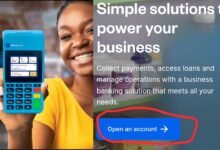If you are a MoniePoint user and you are contemplating to deactivate your Moniepoint account but don’t know how to that, then this post is for you because I will analyze all the process on how to Close/Deactivate my Moniepoint Account ( the personalization is just for SEO).
There are various reasons why you might take such a decision, though these reasons shouldn’t be part of my problem but I will highlight few of them before the end of this post. If you’ve made up your mind to close your MoniePoint account and want to do it without stress, read on to discover the steps for closing or deactivating your MoniePoint account without stress.
What you need to know about deactivating your Moniepoint account: Reasons that can lead to that
Let’s start by exploring the disadvantages that may lead customers to deactivate their MoniePoint accounts, these are common reasons why people might wish to deactivate their MoniePoint account.
Challenges of MoniePoint That Could Make Customers Close/Deactivate Their Accounts
Several factors may compel or push MoniePoint users to discontinue their accounts, then wish to deactivate it. Here are some of the reasons:
Poor Customer Service:In the current world of digital banking, issues can arise and people are now really impatient, though it’s the responsibility of customer service agents to address these concerns promptly and professionally. If MoniePoint’s customer service team fails in this regard or delay, users may opt to close their accounts.
Security Concerns: Though MoniePoint is very popular, but as trust is vital when it comes to handling personal and financial information. If users feel that their data isn’t adequately protected, they may seek a more secure alternative.
Hidden Fees and Charges: Excessive, unnecessary or hidden fees can leave users feeling deceived. If they perceive unfair charges for using MoniePoint’s services, they might choose to close their accounts and go for better banking platforms with low charges.
Limited Services or Features: A lack of essential services or features can lead to dissatisfaction. Users may switch to competitors offering a more comprehensive range of services, though MoniePoint really stand out in features when compared to it’s competitors.
Technical Issues: Frequent technical glitches or platform outages can be really frustrating. If you as a users face difficulties in accessing your Moniepoint accounts or when making transactions, you might possibly decide to close their accounts.
These are some of the common reasons why MoniePoint users or customers per say do decide to deactivate their digital bank accounts not only MoniePoint, so if you are asking why customers may wish to close their MoniePoint account now you know. Normally, If an app doesn’t meet it’s users needs, they have every right to close their accounts.
If you’ve still decide to close or deactivate your MoniePoint account, below I will analyze step-by-step guide to help you go through the process easily.
How To Close Or Deactivate MoniePoint Account
To close or deactivate your MoniePoint account, follow these steps:
1. Contact MoniePoint’s Customer Support Team
You will need to get in touch with MoniePoint’s customer support team directly to initiate the account closure. You can reach them through the following channels:
Email: Send an email to support@moniepoint.com, clearly stating your intention to close or deactivate your account. Ensure you provide your full name and registered phone number.
Phone Call: Dial MoniePoint’s toll-free number at 0700 666 4373. Follow the options provided and speak with a representative, then make a request to close or deactivate your account.
Live Chat: Visit MoniePoint’s website at www.moniepoint.com and click on the chat icon in the bottom right-hand corner of the page. Follow the prompts to speak with a representative and request to close or deactivate your account.
2. Follow the Guidance of MoniePoint’s Customer Support
Once you’ve contacted MoniePoint’s customer support team and expressed your desire to close or deactivate your account, they will provide you with the necessary instructions to complete the process.
This is the straightforward process to close or deactivate your MoniePoint account without any stress.
How to Reactivate a MoniePoint Account
However, if you ever consider reactivating your account, it is very simple as deactivating. To reactivate your MoniePoint account successfully, follow these steps:
1. Contact MoniePoint Customer Service: The initial step is to reach out to MoniePoint’s customer service team just as in closing. You can contact them through email, phone, or live chat.
2. Verify Your Identity: MoniePoint will require you to verify your identity to reactivate your account, this is for security purposes nothing more. This could involve providing personal identification documents such as your national ID, driver’s license, or passport.
3. Settle Outstanding Debts: If your account was deactivated due to unpaid debts, clear these debts before reactivation is possible.
4. Update Your Account Information: Ensure that all your personal and financial information is up to date. This includes your phone number, email address, and bank account information.
5. Wait for Confirmation: Once you’ve completed the necessary steps, then you have to wait for confirmation from MoniePoint that your account has been successfully reactivated.
In conclusion, deactivating and reactivating your MoniePoint account is a very simple and straightforward process, as far as you follow the steps outlined above. If you ever find the need to close or reactivate your account, rest assured that MoniePoint’s customer support is there to guide you through the process.
Frequently asked questions about MoniePoint in regards to Account
I believe you might be interested in these common questions mostly asked by MoniePoint account holders
Is there a fee for closing or reactivating a MoniePoint account?
Actually, MoniePoint does not charge a fee for closing or reactivating your account. However, any outstanding debts or fees must be settled before reactivating your account.
How long does it take to close a MoniePoint account?
The time required to close your account can vary but is typically processed within a few business days, so it does not waste time.
Can I reactivate my MoniePoint account if it was closed due to security concerns?
Yes, you can reactivate your account after addressing the security concerns and providing the necessary verification. Actually security reason is one common reason why people close their accounts.
Are there any restrictions on reactivating a MoniePoint account?
The only thing is that you must settle any outstanding debts and ensure your account information is up to date for successful reactivation, nothing more.
What should I do if I encounter issues during the deactivation or reactivation process?
If you face any difficulties during the process, contact MoniePoint’s customer support for assistance. They are there to help you navigate the steps smoothly, just explain the issue accordingly to them as clearly as you can.
Conclusion
I believe you have gotten all the informations you need about MoniePoint deactivation from this post, you can also follow the guide I analyzed above to activate your account in case you changed your mind.