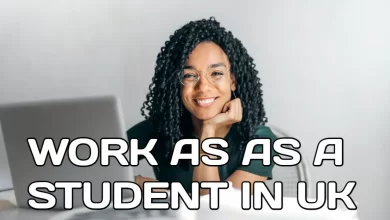Are you aware that you can carry out transactions without logging into your PalmPay account? That’s why we decided to discuss the PalmPay USSD code to transfer Money, Check Account Balance, Loan, Borrow Money and For Airtime Purchase. With this codes It’s entirely possible, and you can do this even when you’re offline, utilizing only the PalmPay USSD code.
PalmPay USSD Code Functionality: what you need to know
The PalmPay USSD code is a convenient tool that allows users to perform various transactions without the need for an internet connection. Among the services it covers are:
- Money Transfers
- Account Balance Checks
- Borrowing Money
- Airtime Purchases
Now, Let’s analyze each of these functions and explain how you can use them efficiently.
How to Use PalmPay USSD Code to Transfer Money
To transfer money via PalmPay’s USSD code, follow these steps:
- Dial *652# on your mobile phone to access the PalmPay code menu.
- Select “Transfer Money” from the menu options.
- Input the recipient’s phone number, transfer amount, and your PalmPay PIN.
- Confirm the transaction details and press “Send” to complete the transfer.
Always ensure accuracy in recipient details and amounts to avoid errors. Contact PalmPay’s customer support for assistance if needed.
Checking Account Balance Using PalmPay USSD Code
To check your PalmPay account balance via USSD:
- Dial *652# and select “Check Account Balance.”
- Your current account balance will be displayed promptly.
- You can also view your transaction history through the same menu.
- For any issues encountered during this process, promptly reach out to PalmPay’s customer support for immediate assistance.
How to Apply for a Loan using PalmPay USSD Code
Need a loan? Here’s how to apply using PalmPay’s USSD code:
- Dial *652# and choose the “Loans” option.
- Follow prompts to provide necessary personal and employment details.
- After submission, your loan application will be reviewed, and a decision communicated shortly.
Remember, loan approvals rely on meeting eligibility criteria. Contact PalmPay support for help or queries regarding loan applications.
Buying Airtime via PalmPay USSD Code
- For topping up airtime using the USSD code:
- Dial *652# and select “Buy Airtime.”
- Enter the phone number and select the network provider.
- Input the amount and confirm the transaction using your PalmPay PIN.
Upon successful purchase, you’ll receive a confirmation message.
Benefits of using PalmPay USSD Code: How to Transfer Money, Check Account Balance, Borrow Money, and Buy Airtime Without Logging In
- Convenience: PalmPay USSD code allows you to carry out transactions without having to log into the PalmPay app or having an internet connection. This can be especially useful if you are in an area with poor internet connectivity or if you need to make a quick transfer.
- Security: PalmPay USSD code is a secure way to make transactions as it uses PIN authentication. This helps to protect your account from unauthorized access.
- Accessibility: PalmPay USSD code is accessible to anyone with a mobile phone, regardless of whether they have a smartphone or not. This makes it a more inclusive financial service option.
Downsides of using the PalmPay USSD code to transfer Money, Check Account Balance, Loan, Borrow Money and For Airtime Purchase
- Limited functionality: PalmPay USSD code offers a limited range of functionality compared to the PalmPay app. For example, you cannot use PalmPay USSD code to pay bills, send international transfers, or make investments.
- Slow transaction speeds: Transactions made using PalmPay USSD code can be slower than those made using the PalmPay app. This is because USSD codes rely on GSM technology, which is slower than internet-based transactions.
- Error-prone: USSD codes are more prone to errors than app-based transactions. This is because USSD codes rely on manual input, which can be more easily mistaken than app-based transactions.
- Security concerns: While PalmPay USSD code uses PIN authentication to protect your account, there is still some risk of unauthorized access. This is because USSD codes can be intercepted by third parties.
Recommended: Make money with piggyvest
Conclusion
Making use of PalmPay USSD code to transfer Money, Check Account Balance, Loan, Borrow Money and For Airtime Purchase save your time including other benefits. So, make use of these USSD codes for your convenience.
Frequently Asked Questions (FAQs) about PalmPay USSD Code
What banks can the PalmPay code transfer to?
PalmPay USSD code is compatible with all banks in Nigeria, be it digital or traditional.
Is there a fee to open a PalmPay account?
No, opening a PalmPay account is free; there’s no upfront payment required.
Is PalmPay legal?
Yes, PalmPay is a legitimate financial services platform approved by CBN and insured by NDIC.
What are the transaction limits for PalmPay USSD code?
The transaction limits for PalmPay USSD code are as follows:
Transfers: NGN 10,000 per transaction, NGN 50,000 per day
Account balance check: No limit
Loan applications: No limit
Airtime purchase: NGN 5,000 per transaction, NGN 25,000 per day
Can I use PalmPay USSD code to pay bills?
No, PalmPay USSD code cannot be used to pay bills at this time. However, you can use the PalmPay app or website to pay bills.
what is the Palmpay USSD code for OTP?
PalmPay doesn’t have a specific USSD code for OTP (One-Time Password). Instead, they use a combination of push notifications and SMS messages to deliver OTPs to users’ registered mobile phones. This approach is considered more secure than sending OTPs via USSD codes, as USSD codes can be intercepted by third parties.
When you perform a transaction on the PalmPay app that requires an OTP, such as logging in or making a transfer, you will receive a push notification or SMS message with a 6-digit code. Enter this code into the app to complete the transaction.
If you are not receiving OTPs, you can check the following:
- Make sure your phone number is registered with PalmPay. You can check this by going to Settings > Profile in the app.
- Make sure your phone number is not blocked for receiving SMS messages. You can check this by contacting your mobile carrier.
- Make sure you have a strong internet connection. OTPs can sometimes be delayed if you have a weak internet connection.
- If you are still having trouble receiving OTPs, you can contact PalmPay customer support.